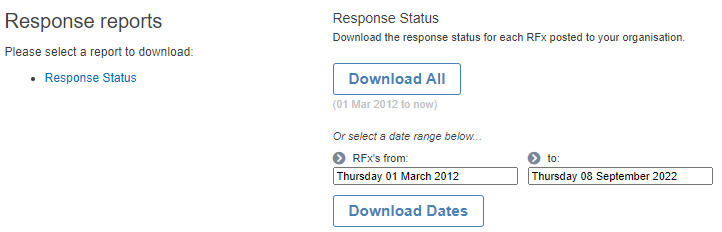The Vendor Admin has the ability to pull a report that exports a list of all the Requests & Tenders they have received in their account for the lists they manage. It will also include information about any responses sent against each request, whether by themselves or by a linked Colleague.
Please note
The report will not include Requests/Tenders that you have received access to as a Colleague.
The below instructions detail how to export the report:
- You will need to select Reports under the Admin Tools heading on their home page.
- There is only one report you can download which is titled Response Status. Once you click on the link you will have two options:
- Download the response status for each Request posted to your organisation on the supplier lists you manage by clicking the Download All button.
- Or, you can select a date range of Requests by clicking on the Requests from: box to input a starting date, clicking on the to: box to input a to date, and clicking on the Download Dates button to download the response status for all Requests specified in the date range.